Explore how integrating EHR and PMS systems enhances healthcare efficiency, reduces errors, and improves patient care with modern interoperability standards.
Healthcare systems in the U.S. are increasingly integrating Electronic Health Records (EHRs) and Practice Management Systems (PMSs) to improve efficiency and care quality. These integrations help reduce manual data entry, minimize errors, and provide clinicians with up-to-date patient information at the point of care.
Key players like Epic, Cerner, Athenahealth, Allscripts, and MedOps offer diverse solutions tailored to different healthcare settings. Each platform supports data exchange through modern standards like FHIR and HL7, but they vary in cost, complexity, scalability, and IT requirements.
Choosing the right platform depends on your practice's size, budget, and technical capacity. Platforms like Epic and Cerner suit larger systems, while Athenahealth and MedOps are better for smaller practices focused on automation and ease of use.

Epic stands out as a major player in the EHR space, with a strong focus on interoperability. As a member of both the Argonaut and Da Vinci Projects, Epic actively supports HL7 standards to help speed up the adoption of HL7® FHIR®. This framework is designed to streamline data sharing between healthcare systems.
With its FHIR-based approach, Epic enables health systems to securely integrate with any FHIR-compatible application. It also aligns with U.S. Core Data for Interoperability (USCDI) standards, ensuring support for essential data classes and elements. Developers can take advantage of the free "Epic on FHIR" platform, which offers a testing sandbox, client registration tools, and detailed documentation to simplify the development process.
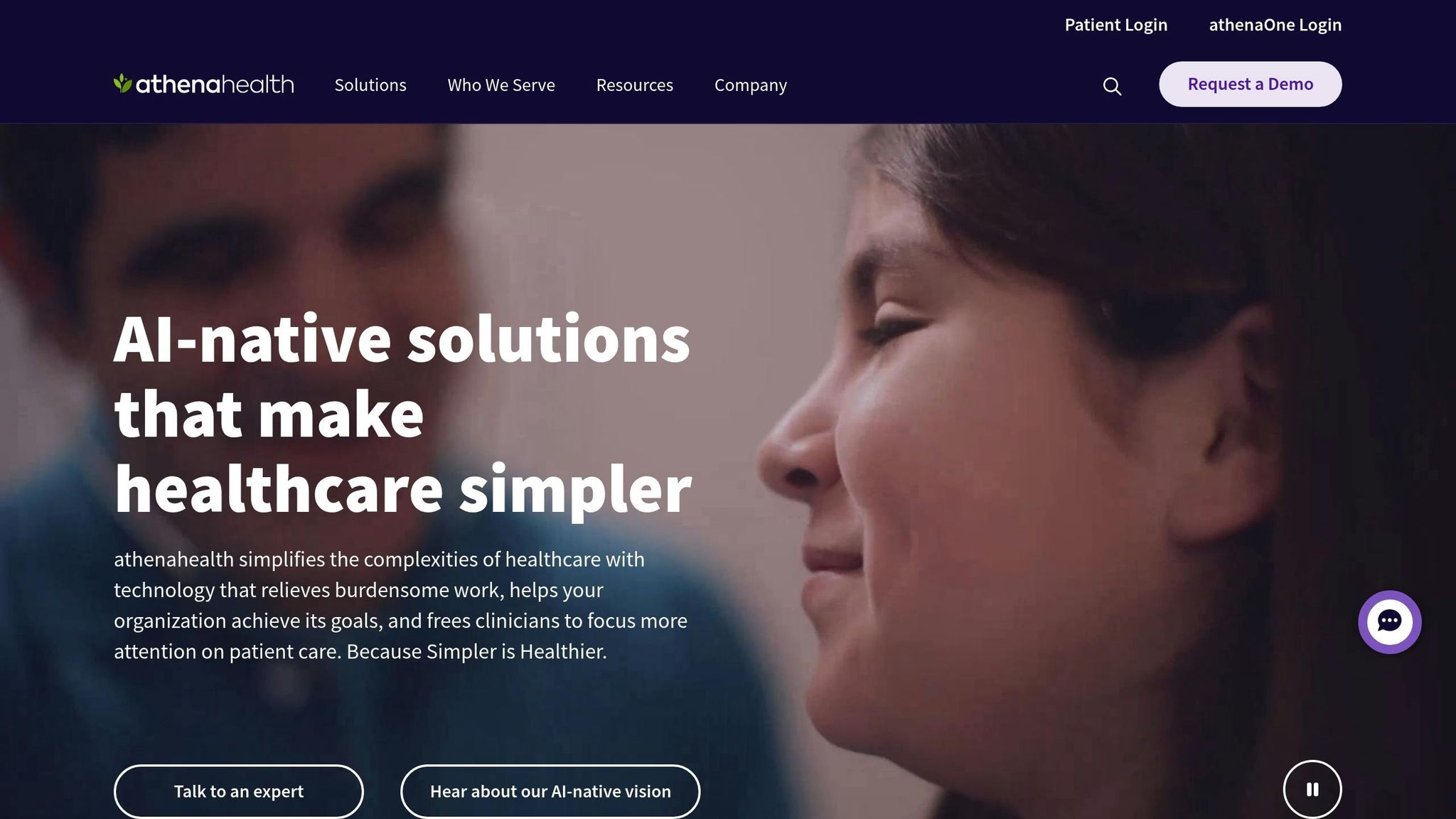
Athenahealth's cloud-based platform connects healthcare providers, patients, and payers through its integrated athenaCollector and athenaClinicals systems.
Athenahealth is built on a modern API framework that supports FHIR R4, allowing for direct third-party integrations without the need for complex middleware. The platform also adheres to HL7 messaging standards for clinical data exchange and provides FHIR endpoints that meet the 21st Century Cures Act requirements. This setup makes it easier for healthcare providers to share patient data with authorized apps and other systems compared to traditional EHR solutions.
Athenahealth combines athenaClinicals for electronic health records (EHR) with athenaCollector for practice management, offering workflows tailored to specialties like primary care, cardiology, and orthopedics.
Key features include:
Athenahealth's "More Disruption Please" marketplace provides pre-built integrations for essential services like diagnostic imaging, lab systems, and patient communication tools.
For organizations that need custom solutions, athenahealth offers:
Thanks to its cloud-based architecture, athenahealth reduces the need for on-site IT support by automating updates and maintenance. However, IT teams are still crucial for tasks like network setup, user management, and integration testing, especially for systems with higher complexity. This approach strikes a balance between automation and the flexibility to adapt to individual organizational needs.
Cerner stands as one of the leading electronic health record (EHR) providers in the U.S., holding an impressive 22% market share among domestic EHR vendors. Its flagship platform, Cerner Millennium, is used by more than 2,000 hospitals, improving both clinical workflows and administrative processes.
Cerner Millennium integrates seamlessly with over 50 third-party applications, covering everything from laboratory and imaging systems to revenue cycle management. It also supports specialized workflows for areas like cardiology, radiology, and pharmacy. Additionally, the platform connects with major health information exchanges, including Carequality and CommonWell, ensuring better data sharing across healthcare networks.
Cerner has embraced modern interoperability standards, including FHIR R4 and HL7 v2.x messaging, while also offering SMART on FHIR functionality. This allows third-party applications to launch directly within the EHR interface, eliminating the need for separate logins. The system maintains backward compatibility with older HL7 interfaces and provides RESTful APIs through the Oracle Health Developer Program. This dual approach ensures organizations can maintain existing integrations while transitioning to newer FHIR-based connections, aligning with the industry's push for more streamlined and interoperable EHR systems.
To simplify implementation, Cerner offers pre-configured integration modules for widely used healthcare systems, including those for laboratory, radiology, and pharmacy management. These pre-built solutions save time by addressing standard workflows. For more complex or unique needs, Oracle Health provides developer tools and middleware support, enabling organizations to handle intricate data transformations.
Cerner also prioritizes compatibility with legacy systems. For older systems that lack modern API capabilities, Cerner uses traditional methods like file transfers and database connections. This flexibility is particularly useful for healthcare organizations with significant investments in long-standing departmental systems.
Integrating Cerner requires specialized IT expertise, particularly for managing API keys, setting up sandbox environments, and implementing robust security protocols.
"One significant challenge of Cerner integration is the complexity involved in the process. Implementing Cerner's system often requires a high level of technical expertise. Healthcare organizations must ensure they have the right personnel or third-party support to handle the intricacies of integrating various systems and workflows smoothly." - Mindbowser
IT teams play a vital role in managing these integrations. Responsibilities include configuring API keys through Oracle's developer portal, setting up sandbox environments, and ensuring secure data exchange using OAuth 2.0 and single sign-on protocols. Given the frequent updates and rigorous security requirements, healthcare providers often rely on dedicated IT teams or third-party experts to ensure smooth and secure operations.

Allscripts connects a wide network of U.S. physicians with its EHR and practice management solutions, including Professional EHR and Veradigm, tailored for ambulatory care settings.
Allscripts Professional EHR works seamlessly with a variety of third-party applications, covering critical healthcare needs like lab systems, imaging tools, and billing platforms. It’s designed to support workflows across primary care, specialty practices, and urgent care centers. The platform also collaborates with top diagnostic labs, radiology systems, and health information exchanges to ensure smooth data sharing. These features highlight its technical readiness and ability to integrate with other systems effectively.
Allscripts supports modern data exchange standards, including FHIR R4, HL7 v2.x, C-CDA, and RESTful APIs, all accessible via its Developer Program. The platform also allows SMART on FHIR applications to work directly within its interface. While it continues to support traditional HL7 connections, Allscripts is steadily shifting toward FHIR-based integrations for more efficient data sharing.
The platform offers pre-configured modules for common needs like lab interfaces, e-prescribing, and patient portals. For more complex requirements, Allscripts provides custom integration services through its professional team and proprietary middleware, ensuring smooth data routing and tailored solutions.
Allscripts ensures compatibility with legacy systems through methods like file transfers, database connections, and custom interface engines. This approach helps maintain system continuity during transitions to newer digital solutions.
Integrating Allscripts requires moderate IT expertise to handle tasks like managing API credentials, setting up interface engines, and maintaining security protocols. These tasks are typically managed by in-house IT teams or external specialists. The platform prioritizes secure practices, including strong data mapping, adherence to healthcare security standards, and regular updates to keep interfaces running smoothly and securely.
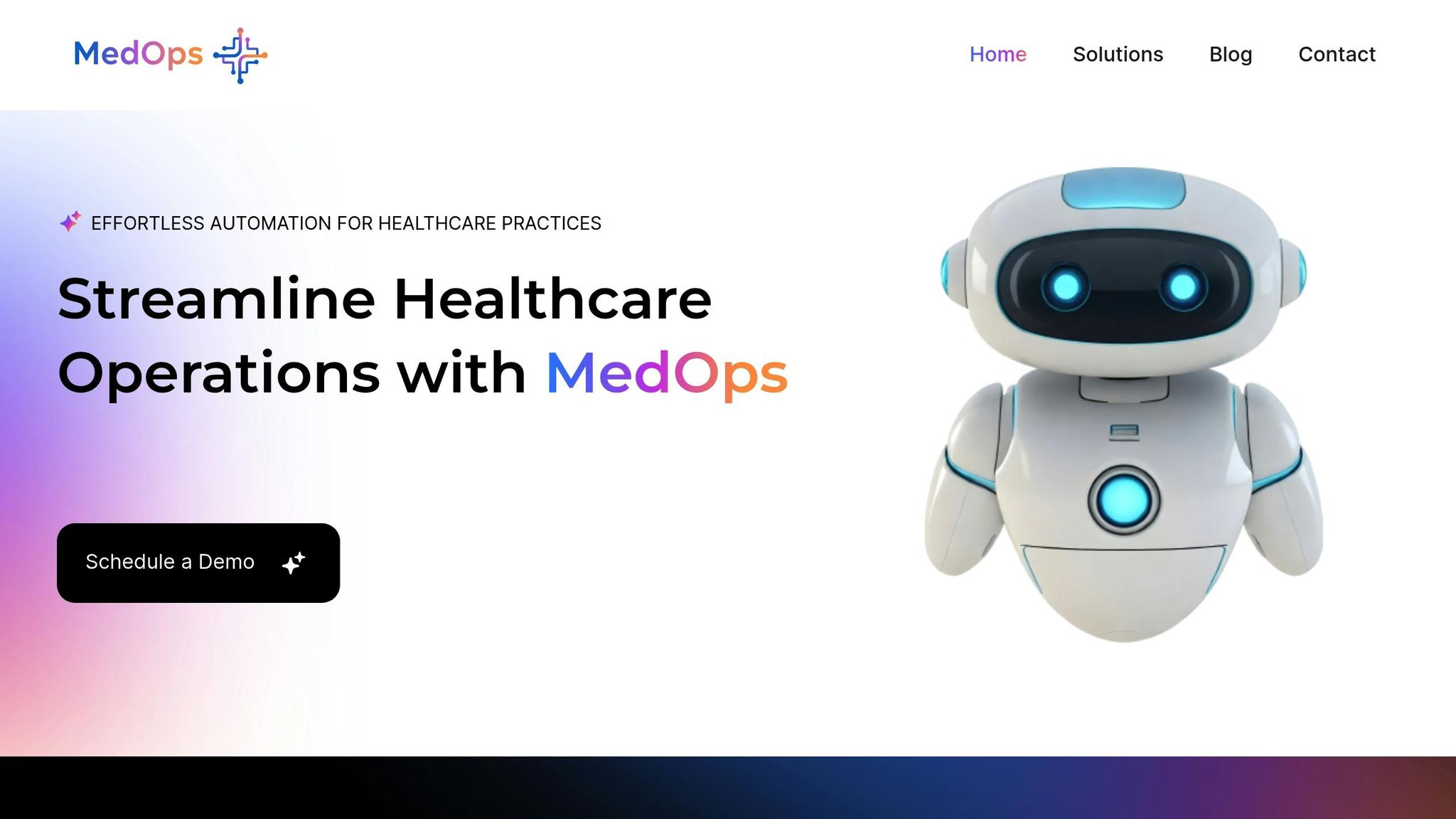
MedOps takes automation in urgent care to the next level by simplifying insurance verification and streamlining workflows. It eliminates manual processes that often slow down patient registration and lead to claim denials, thanks to its real-time insurance checks.
MedOps works seamlessly with the Experity EMR/PMS system and connects via API to clearinghouses like Availity for real-time insurance eligibility checks. Between 2024 and 2025, MedOps collaborated with Scimus to create a solution that extracts patient data, formats eligibility requests, and submits them directly to clearinghouses. This fully automated process ensures smoother data flow and improves how operations run.
MedOps offers custom integration designed to fit each practice's unique workflow. Using AI, the platform formats eligibility requests to align with the requirements of various insurance providers, ensuring smooth communication across different payer networks.
Every platform comes with its own set of benefits and challenges, which play a crucial role in determining the best fit for different healthcare settings. Below is a comparison of key platforms, highlighting their strengths and limitations, followed by a closer look at factors like cost, technical complexity, scalability, and support.
| Platform | Advantages | Disadvantages |
|---|---|---|
| Epic | Offers extensive integration capabilities with strong API support, a large third-party ecosystem, robust security, and compliance features; ideal for managing complex, multi-facility workflows. | High implementation costs, significant IT resource requirements, longer setup times, and may not suit smaller practices. |
| Athenahealth | Cloud-based for easier deployment; focuses on revenue cycle management; automatic updates; designed for smaller practices. | Limited customization, dependency on reliable internet, and potential cost increases with added modules. |
| Cerner | Excels in interoperability with other systems, provides strong clinical decision support tools, scales well for large health systems, and offers robust reporting. | Complex user interface, steep learning curve, high licensing fees, and requires dedicated IT support. |
| Allscripts | Flexible deployment options (cloud or on-premise); tailored modules for specific specialties; cost-effective for mid-size practices; versatile integration tools. | Inconsistent user experience across modules, slower innovation, limited mobile features, and integration challenges. |
| MedOps | AI-driven automation reduces manual tasks; real-time insurance verification; customizable workflows; integrates seamlessly with existing systems. | Custom implementation may require an adjustment period as workflows are tailored to each practice. |
Cost often plays a pivotal role in deciding on a platform. Traditional systems like Epic and Cerner demand significant upfront investments, while cloud-based solutions such as Athenahealth and MedOps offer subscription-based pricing, making costs more predictable. MedOps, in particular, focuses on automation to deliver a better return on investment by reducing manual tasks, especially in areas like insurance verification.
Technical demands vary widely across platforms. Traditional systems often require dedicated IT teams and extensive training to manage their complexity. On the other hand, MedOps simplifies this process with its AI-driven, user-friendly design, making it an attractive choice for practices with limited technical resources.
Scalability is another critical factor. Large healthcare systems with multi-location operations may lean toward platforms like Epic or Cerner, which are designed to handle intricate workflows. MedOps, however, offers flexible automation that adapts to the specific needs of smaller practices or urgent care centers, making it a versatile option.
Support requirements can influence how smoothly a system operates. Traditional platforms need regular updates and ongoing maintenance, which can disrupt workflows. MedOps, with its cloud-based and AI-powered design, minimizes these interruptions, enhancing clinical efficiency and potentially leading to better patient outcomes. The ability to integrate seamlessly with existing systems further underscores its appeal in streamlining operations.
Choosing the right integration solution for your healthcare practice is all about finding a platform that fits your size, technical resources, and operational needs. For large healthcare systems, platforms like Epic and Cerner offer extensive features and scalability, though they come with higher costs and greater technical demands. On the other hand, mid-sized practices often appreciate the adaptability of Allscripts, while smaller practices and urgent care centers can benefit from cloud-based options like Athenahealth and MedOps, which help streamline operations by automating repetitive tasks.
Ultimately, the key is aligning the platform's capabilities with your practice's priorities. While traditional systems may justify their price with a broad range of features and scalability, newer solutions like MedOps focus on efficiency by leveraging automation and simplifying workflows. If reducing manual tasks and maintaining flexibility are high on your list, look for platforms that offer real-time validation and customizable workflows without requiring extensive technical expertise.
Take a close look at your practice's growth plans, current system limitations, and technical capacity to find a solution that boosts both efficiency and patient care. The right choice will not only streamline your operations but also fit comfortably within your budget and technical resources.
To select the best EHR or PMS platform for your healthcare practice, start by identifying your specific needs. Think about factors like the size of your practice, your specialty, and the workflows you rely on every day. The platform should not only be easy to use but also support interoperability and fit within your budget while aligning with your long-term goals.
Make sure the system is built to grow with your practice, complies with US healthcare regulations, and includes strong security measures to protect sensitive data. It’s also worth checking if it integrates smoothly with your current tools and supports modern standards like API, HL7, or FHIR. By weighing these considerations, you’ll be better equipped to choose a system that works for your team and enhances patient care.
Integrating EHRs (Electronic Health Records) and PMSs (Practice Management Systems) using modern standards like FHIR (Fast Healthcare Interoperability Resources) and HL7 (Health Level Seven) brings a host of benefits to healthcare systems. These standards enable quicker, safer, and more reliable data exchange, which helps minimize errors and boosts the quality of patient care. By facilitating smooth communication between systems, they promote better coordination among providers and simplify workflows.
On top of that, adopting these standards paves the way for the creation of user-friendly tools that improve clinical decision-making and encourage patient involvement. They also ease the process of integrating with existing systems, even older ones, cutting down on manual tasks and improving overall efficiency in healthcare operations.
Integrating EHR (Electronic Health Records) and PMS (Practice Management Systems) often demands a fair amount of IT expertise, particularly for larger practices. Tasks like system configuration, data mapping, and ensuring compliance with healthcare regulations are typically part of the process.
For smaller practices, the process can be simplified by leveraging managed IT services or partnering with vendors who have a strong background in healthcare technology. These professionals can handle the technical complexities, ensure secure and compliant integration, and reduce the workload on your in-house team, making the transition much more manageable for smaller operations.