Workflow automation unifies EMR systems in urgent care, enhancing data integration, standardizing processes, and improving patient care.
Managing multiple EMR systems is a common challenge for urgent care centers. It leads to fragmented data, inefficiencies, and inconsistent patient care. Workflow automation offers a solution by unifying processes, integrating systems, and improving staff efficiency.
Key benefits include:
Platforms like MedOps and UrgentIQ demonstrate how automation can streamline operations, enhance care quality, and support network growth.
Running multiple EMR systems can create serious challenges for urgent care centers. One major issue is data silos, where patient information gets stuck in separate systems, preventing the creation of complete patient histories. On top of that, manually transferring data increases the risk of errors and slows down care delivery.
Another big problem is the lack of interoperability between different EMR platforms. When systems don’t communicate well, urgent care centers face issues like:
| Challenge | Impact | Business Cost |
|---|---|---|
| Duplicate Data Entry | Staff must input the same data into multiple systems | Higher labor costs, slower care |
| Inconsistent Documentation | Different systems demand varying documentation formats | Compliance risks, quality issues |
| Fragmented Reporting | Generating unified analytics becomes impossible | Harder to track performance and improve operations |
| Technical Maintenance | Juggling multiple vendors and updates | Increased IT expenses, more system downtime |
To address these problems, automation tools that link these systems together are essential.
Modern automation tools simplify processes and ensure smooth data flow between EMRs. By leveraging protocols like HL7, FHIR, and APIs, these tools help synchronize data and streamline workflows across platforms.
UrgentIQ is a great example of this approach. Their platform tackles these challenges by offering features like:
For automation to work effectively, the tools must align with the specific needs of urgent care workflows. The most effective solutions offer:
1. Integration Flexibility
The platform should support multiple integration methods to ensure it works seamlessly with existing systems.
2. Scalable Architecture
As urgent care networks grow, the system should easily handle new locations and EMR instances without requiring major adjustments.
3. Workflow Intelligence
Advanced tools should include smart routing capabilities that send data to the correct EMR system based on predefined rules and location-specific needs.
After integrating EMR systems, maintaining consistency in patient care becomes a top priority.
Using multiple EMRs can fragment patient care. Differences in how records are kept can leave gaps in critical patient information. This can lead to missed context, a higher chance of errors, and inconsistent follow-ups - all of which negatively impact patient satisfaction.
Here’s how disconnected systems affect care:
| Challenge | Impact on Patient Care | Business Consequence |
|---|---|---|
| Incomplete Medical History | Missing details make it harder to make informed decisions | Higher risk of medical errors |
| Varied Documentation Standards | Lack of uniformity disrupts seamless care | Breaks in continuity of care |
| Inconsistent Follow-up Protocols | Follow-ups become unreliable and fragmented | Lower patient satisfaction |
| Duplicate Testing | Missing records lead to unnecessary repeat tests | Increased operational costs |
Automation can help standardize processes, addressing these gaps effectively.
Automating workflows creates consistency in care across different locations. These workflows integrate with various EMR systems, streamlining patient intake, scheduling, and documentation. By unifying processes, facilities can ensure consistent patient interactions and treatment protocols.
For example, UrgentIQ’s solution has shown success by cutting wait times and improving documentation accuracy.
Key components of an automated workflow include:
To achieve consistent patient care, urgent care centers should look for automation tools with features like:
Urgent care staff often face hurdles when working with multiple EMRs. The lack of standardization means switching between different interfaces and documentation methods, which can lead to errors. Introducing an automated EMR system has shown to improve efficiency and cut down on wait times.
Here are some common challenges staff experience with multiple EMRs and how automation helps:
| Challenge | Impact | How Automation Helps |
|---|---|---|
| Navigating Systems | Time wasted switching interfaces | Unified dashboard for all systems |
| Inconsistent Documentation | Errors in record-keeping | Standardized templates for uniformity |
| Lengthy Training | Prolonged onboarding process | Simplified workflows that are easier to learn |
| Duplicate Data Entry | Time lost re-entering information | Automated data synchronization across platforms |
These improvements not only make staff more efficient but also ensure care protocols remain consistent. Simplifying interactions with unified systems allows staff to perform better in their day-to-day roles.
Once staff training is standardized, the next step is streamlining their daily tasks for better operational flow. Workflow automation simplifies how staff manage multiple EMRs by consolidating the complexity into a single, easy-to-use interface.
Take MedOps as an example. Their platform simplifies routine tasks by offering features like real-time patient data validation, adaptable workflows, and AI-powered tools to minimize manual entry. Key features include:
Urgent care centers can boost efficiency by automating critical areas such as:
The success of these tools lies in their ability to integrate smoothly across systems while remaining user-friendly. This frees up staff to focus on delivering quality patient care instead of navigating technical hurdles.
Fragmented EMRs create challenges for urgent care operations. When patient data is scattered across various databases, staff often have to manually piece together incomplete medical histories. This not only slows down care but also increases the chance of errors.
Here’s how disconnected EMRs impact operations:
| Challenge Area | Impact on Operations | Risk to Patient Care |
|---|---|---|
| Clinical Data | Missing or incomplete patient histories | Delayed diagnoses and treatments |
| Financial Records | Disorganized billing workflows | Interruptions in revenue cycles |
| Reporting | Limited access to analytics | Challenges in monitoring care quality |
| Compliance | Complicated audit processes | Higher risk of regulatory violations |
For healthcare providers managing multiple EMRs, these issues can disrupt patient care and operational efficiency. Without interoperability, staff spend valuable time manually compiling data, which not only delays care but also increases the risk of mistakes.
Solutions that unify data into a single view can address these problems by consolidating fragmented information.
Modern automation tools are changing the way urgent care centers manage data from multiple EMR systems. Integrated solutions now allow facilities to centralize data, streamline operations, and stay compliant with regulations.
For example, MedOps uses AI-driven platforms to unify EMR data. Their approach includes:
The success of data integration depends on choosing tools that prioritize interoperability. Here are some must-have features:
Healthcare providers using these tools report noticeable improvements. For example, UrgentIQ implemented an interoperable system that streamlined documentation and gave staff quicker access to complete patient records, leading to higher patient satisfaction.
When evaluating automation platforms for connecting EMRs, focus on solutions offering these key features:
| Feature | Benefit | Operational Impact |
|---|---|---|
| API Integration | Smooth connection between EMR systems | Cuts down on manual data entry |
| Data Mapping | Consistent data flow | Standardized reporting across locations |
| Audit Trails | Tracks all data access | Simplifies compliance management |
| Analytics Tools | Provides operational insights | Supports better decision-making |
As urgent care networks expand, integrating new locations - whether acquired or developed - often means dealing with multiple EMRs. This creates operational headaches that can affect both efficiency and patient care.
Here are some common challenges:
| Challenge | Impact | Business Risk |
|---|---|---|
| System Integration | Patient records scattered across locations | Lower quality of care |
| Compliance Management | Difficulty maintaining consistent standards | Increased regulatory risks |
Take the UrgentIQ case, for example. Their centers faced hurdles like inconsistent training and fragmented patient data, making growth a bumpy road.
To tackle these issues, automation platforms are stepping up, offering tools to streamline operations and support growth.
Modern automation tools are designed to help urgent care networks grow smoothly. MedOps, for instance, uses AI to create standardized workflows that work across multiple EMR systems. This allows networks to expand without compromising care quality or efficiency.
Here’s how automation can help:
For successful implementation, focus on:
Automated systems make scaling up much easier. In the UrgentIQ example, interoperable systems helped unify operations, improving care delivery and paving the way for growth.
When choosing automation tools, look for platforms with these features:
| Feature | Growth Benefit | Impact |
|---|---|---|
| Dynamic Scaling | Simplifies adding new locations | Faster integration |
| Automated Compliance | Maintains regulatory standards | Reduces compliance risks |
| Unified Analytics | Tracks performance across the network | Informed decision-making |
| Cross-system Integration | Enables smooth data flow between EMRs | Boosts efficiency |
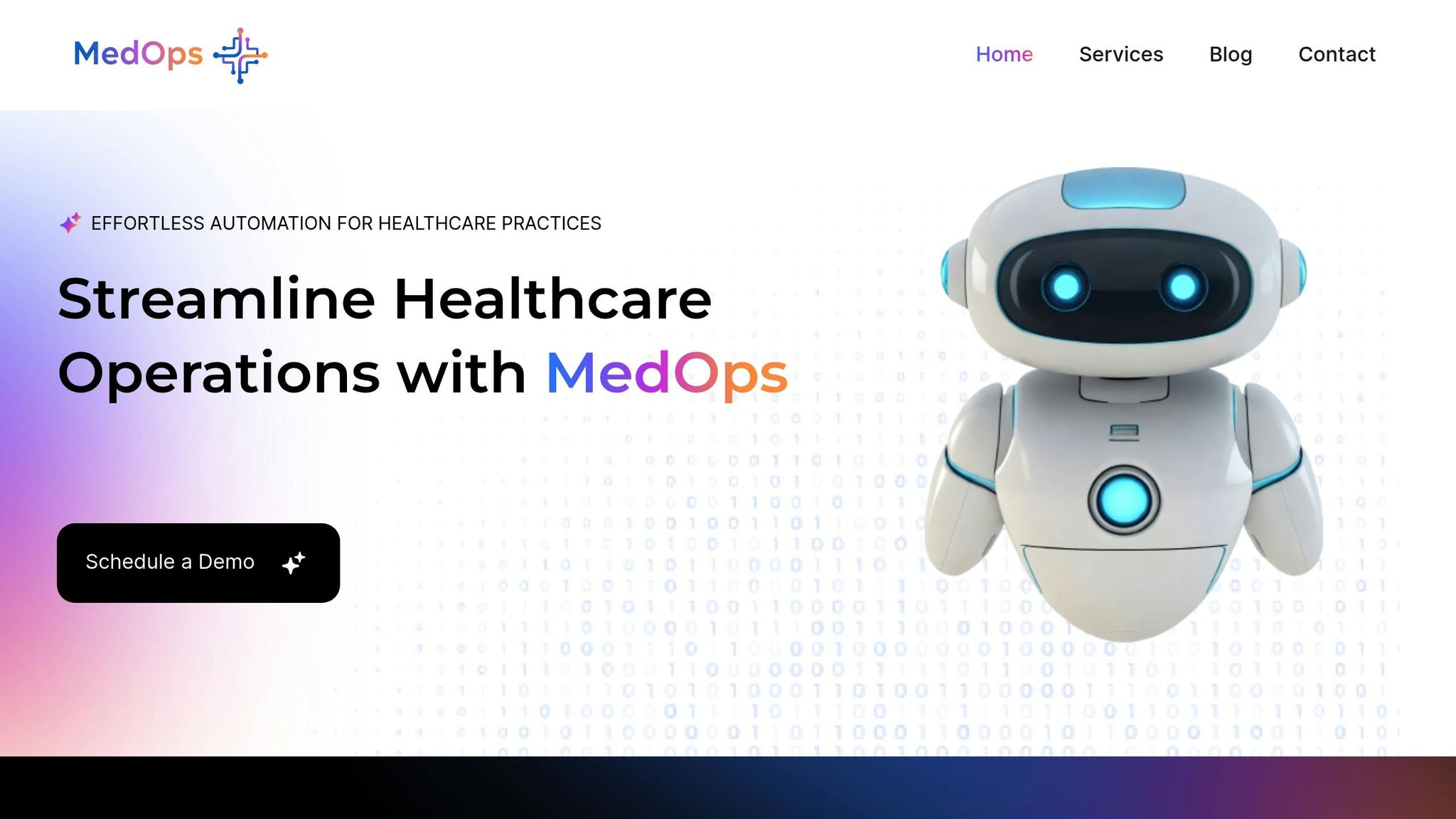
MedOps provides an AI-powered platform designed to simplify healthcare operations with integration tools and workflow automation. Here’s a breakdown of its key features:
| Feature | Function | Impact |
|---|---|---|
| AI-Powered Insurance Verification | Automates insurance validation across EMRs | Speeds up verification processes |
| Custom Workflow Engine | Standardizes processes | Maintains consistent operations across sites |
| Real-time Data Validation | Checks data accuracy instantly | Reduces errors and ensures reliable patient data |
| System Integration Hub | Links different EMR systems | Offers a centralized view of patient records |
These tools work together to improve day-to-day operations significantly.
MedOps enhances urgent care workflows by integrating EMRs efficiently. According to a UrgentIQ case study, the platform delivers better patient intake, scheduling, and documentation. Key outcomes include:
MedOps tackles integration challenges head-on, helping urgent care networks improve both patient care and operational performance.
Workflow automation addresses the challenges of managing multiple EMR systems, offering measurable improvements in several areas:
| Area of Impact | Key Advantage | Resulting Benefit |
|---|---|---|
| Process Standardization | Streamlined workflows across locations | Consistent, high-quality patient care |
| Staff Efficiency | Less time spent training on multiple systems | Reduced operational expenses |
| Data Management | Removal of information silos | Improved decision-making |
| Scalability | Flexible solutions for expanding networks | Support for growth and scaling |
These advantages highlight why automating EMR workflows can transform healthcare operations.
Ready to improve your EMR management? Follow these steps to begin:
Platforms like MedOps demonstrate how automated EMR solutions can simplify operations and support growth effectively. Careful planning ensures long-term success.
Looking to improve your EMR automation strategy? These resources can help you implement and fine-tune your multi-EMR solution.
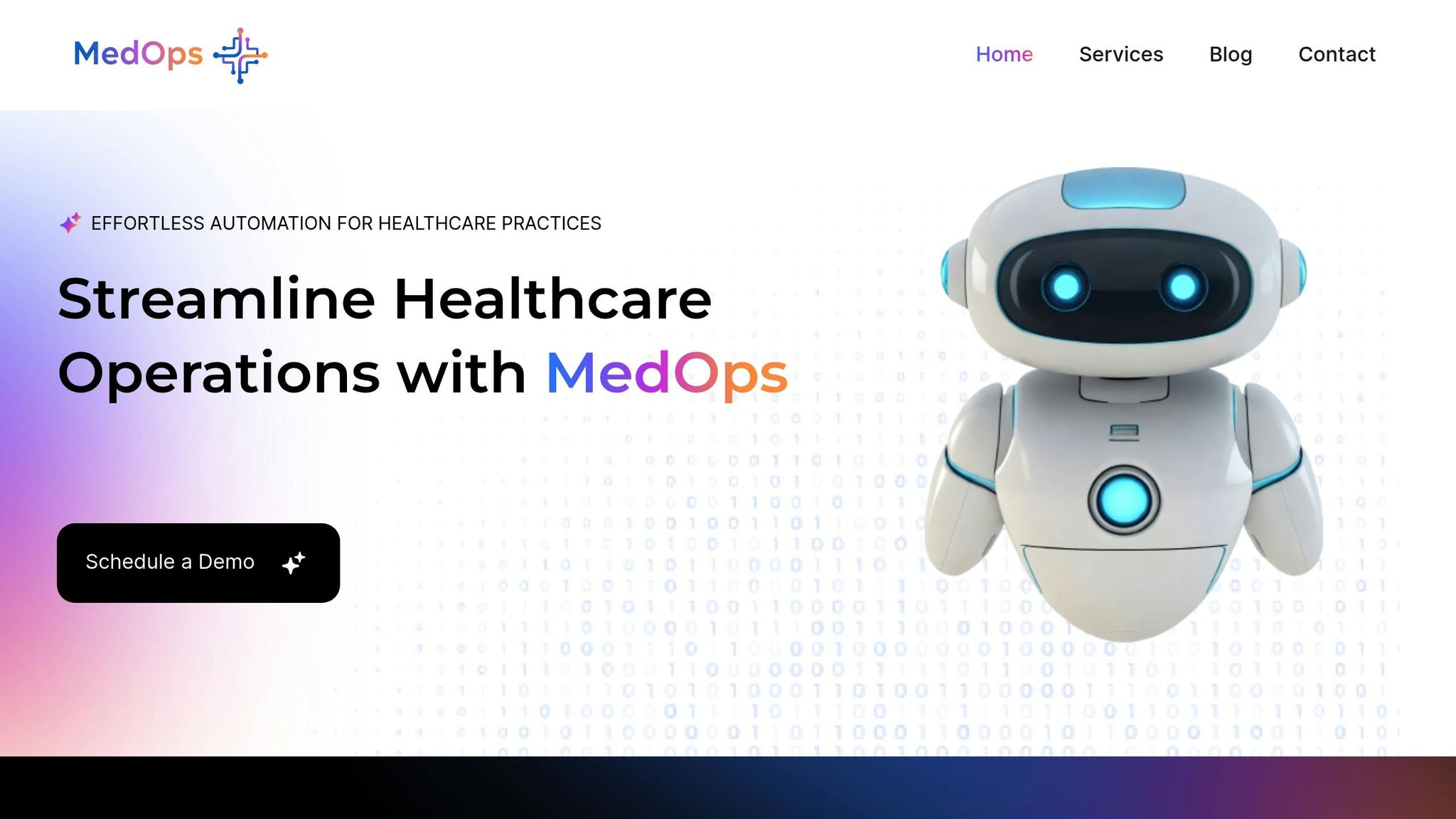
MedOps specializes in EMR automation for urgent care centers using multiple EMRs. Their platform offers features designed to simplify and improve workflows:
| Feature | What It Does |
|---|---|
| AI-Driven Verification | Validates insurance in real time to reduce claim errors |
| Custom Workflows | Tailors processes to fit each facility's needs |
| System Integration | Links multiple EMR platforms seamlessly |
| Error Reduction | Uses automation to catch and minimize mistakes |
Check out their website to explore how their tools can support your practice.
UrgentIQ Knowledge Base
Dive into implementation guides and case studies that highlight how specialized EMR solutions can transform urgent care operations through better documentation and workflow management.
Topics Covered:
Technical Support Includes:
These resources are designed to help healthcare facilities transition smoothly to automated EMR systems, ensuring consistent care across all locations while boosting operational efficiency.
This section addresses common questions about multi-EMR challenges and workflow automation, providing clear examples and explanations.
EMR integration connects different healthcare systems to ensure smooth data flow and standardized processes. For instance, using protocols like FHIR/HL7, API connections, and unified document management can enable real-time synchronization and maintain consistent patient records across systems.
Automation reduces the need for manual system navigation and simplifies data handling. For example, an AI-driven insurance verification tool can automatically check coverage across multiple EMRs, cutting down on errors and saving time.
Key features to look for include:
Automation platforms leverage tools like FHIR, HL7, and APIs to unify workflows across different EMRs. This ensures that each system retains its unique functions while allowing consistent processes and seamless data sharing across sites.
These answers build on the earlier discussion, emphasizing how AI-powered tools can simplify and enhance multi-EMR environments.